Kurzanleitung Strutured Text
Basic text formatting
- Italicized text
Enter this :
*italics*to get this:
italics
- Underlined text
Enter this :
_underline_to get this:
underline
- Boldfaced text
Enter this :
**boldface**to get this:
boldface
Headers and paragraphs
- Text headers
Enter this:
My header If you enter a single line paragraph (e.g. like the one above and then indent the first line of the next paragraph, the text in the one-line paragraph will be transformed into a header. Note that the second paragraph in the section also has its first line indented. Be sure to leave a blank line between paragraphs. This paragraph's first line is indented, too. Subheading 1 Use additional indentation to generate subheaders. Notice that the subheading's level of indenting is the same as the level for the previous paragraph, but that *this* paragraph is further indented. It's the extra indenting of *this* paragraph that creates the subheading. Subheading 2 Get smaller subheadings by indenting even more. Subheading 3 Get even smaller subheadings by indenting even more.To get this:
My header
If you enter a single line paragraph (e.g. like the one above and then indent the first line of the next paragraph, the text in the one-line paragraph will be transformed into a header.
Note that the second paragraph in the section also has its first line indented.
Be sure to leave a blank line between paragraphs. This paragraph's first line is indented, too.
Subheading 1
Use additional indentation to generate subheaders. Notice that the subheading's level of indenting is the same as the level for the previous paragraph, but that this paragraph is further indented. It's the extra indenting of this paragraph that creates the subheading.
Subheading 2
Get smaller subheadings by indenting even more.
Subheading 3
Get even smaller subheadings by indenting even more.
Preformatted Text
- Block of preformatted text
Enter this:
The next block of text will be formatted exactly the way I have typed it::
This is all preformatted.
Your formatting will be used until...
... you stop indenting text.
None of the *structured text* **commands** _work_ here.
This is still indented.
This is no longer preformatted.
To get this:
The next block of text will be formatted exactly the way I have typed it:
This is all preformatted.
Your formatting will be used until...
... you stop indenting text.
None of the *structured text* **commands** _work_ here.
This is still indented.
This is no longer preformatted.
- Inlined preformatted text
Enter this:
Some ordinary text here. Some 'preformatted text here'. More ordinary text.
to get this:
Some ordinary text here. Some preformatted text here. More ordinary text.
Lists
- Bulleted lists
Enter this:
* First item * Second item. Note that there is a blank line between each list item. * Make lists within lists by using extra indentation * Second indented item. * Third item in the main list.to get this:
- First item
- Second item. Note that there is a blank line between
each list item.
- Make lists within lists by using extra indentation
- Second indented item.
- Third item in the main list.
- Numbered lists
Enter this:
1 First item 2 Second item. Again, note that there is a blank line between each list item. 3 Third item in the main list.to get this:
- First item
- Second item. Again, note that there is a blank line between each list item.
- Third item in the main list.
Note that numbered lists cannot be embedded in bulleted lists.
- Definition lists
Enter this:
First item -- More information about the first item. Second item -- More information about the second item. Third item -- More information about the third item.to get this:
- First item
- More information about the first item.
- Second item
- More information about the second item.
- Third item
- More information about the third item.
Links
- Links
Enter this:
"A link to CNN":http://www.cnn.comto get this:
- Email addresses
Enter this:
"address@example.com":mailto:address@example.comto get this:
- References
Enter this:
I am going to refer to a footnote here [1]. Later in the text I will have a footnotes section. [1] My footnote.to get this:
I am going to refer to a footnote here [1].
Later in the text I will have a footnotes section.
[1] My footnote.
Images
- Images
Enter this:
"Text shown when the browser does not load the image":img:logo.jpgto get this:
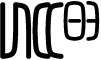
You can use an arbitrary URL for the image, e.g.:
"Plone logo":img:http://www.plone.org/logo.jpg
Tables
- Tables
Enter this:
|------------------------------------|
| Fruit | Nut | Mammal |
|====================================|
| Apple | Peanut | Squirrel |
|------------------------------------|
| Orange | Macadamia | Woodchuck |
|------------------------------------|
| Banana | Walnut | Dolphin |
|------------------------------------|
| This spans 2 columns! | Cat |
|------------------------------------|
| Pear | This spans 2 columns! |
|------------------------------------|
| This spans 3 columns! |
|------------------------------------|
to get this:
Fruit |
Nut |
Mammal |
|---|---|---|
Apple |
Peanut |
Squirrel |
Orange |
Macadamia |
Woodchuck |
Banana |
Walnut |
Dolphin |
This spans 2 columns! |
Cat |
|
Pear |
This spans 2 columns! |
|
This spans 3 columns! |
||